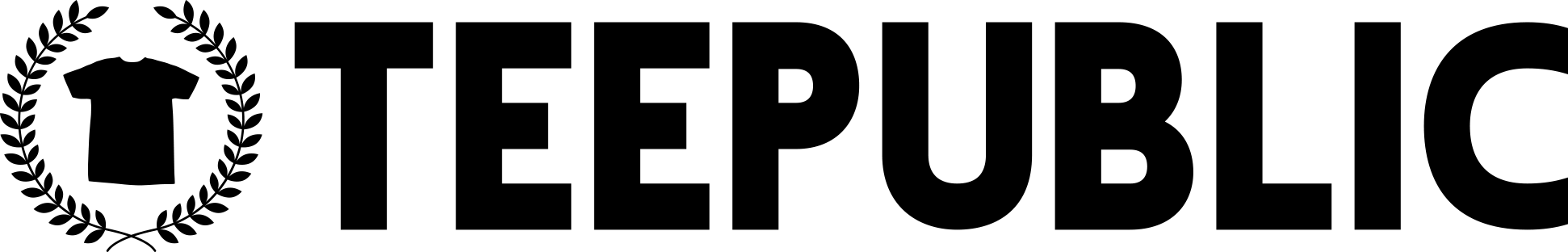As a TeePublic affiliate, Canva has offered you an extended 45-DAY FREE TRIAL of their Canva Pro platform! We are huge fans of Canva and use their Pro platform to create social media posts, sale promos, videos, and even tee designs! Here are some of the TeePublic-specific highlights of your Canva Pro membership:
Easily promote your products with Canva’s background remover
Now you can easily create promos featuring YOUR designs on ANY product on TeePublic! No more fussing with selection tools and fine-tuning in Photoshop…just follow these simple steps:
Take a screen grab of the product photo on your desired design’s product page on TeePublic
Create a project - or use one of our templates - within Canva, based on your preferred social media outlet.
Drag the product screen grab into your Canva project
Once it finishes uploading, click Effects -> Background Remover, and just like that, IT’S GONE.
From there you can move, manipulate, and arrange your product to suit your ad’s design.
Use official TeePublic templates To quickly Build ads & Schedule from within Canva
We created several variations on TeePublic social media ads for you to use when promoting Sitewide Sales, New Designs, or even Giveaways to your fans! Each template begins as a square perfectly sized for Instagram, and then with Canva Pro you can instantly (and simultaneously) resize to fit any other format. Once complete, you can even schedule your post directly from within Canva Pro, or download the PNG file to share on your own.
extensive Courses and tutorials to maximize value
Canva will teach you how to do everything from design basics to creating your own brand kit! Want to change the style of your TeePublic sale templates, or go even further to learn how to build your own brand voice on social media? Canva’s got you covered!
Share directly to your social accounts
When using a Facebook or Twitter template, you can share directly to your Facebook or Twitter page using the Share button at the top right of the screen! You can also schedule a post, or download your creation as an image or video to share manually.
Turn your banner ads into video ads with one click
Canva Pro makes it easy to add animation to your designs, then export as videos (or share directly to your social channels). Check it out!